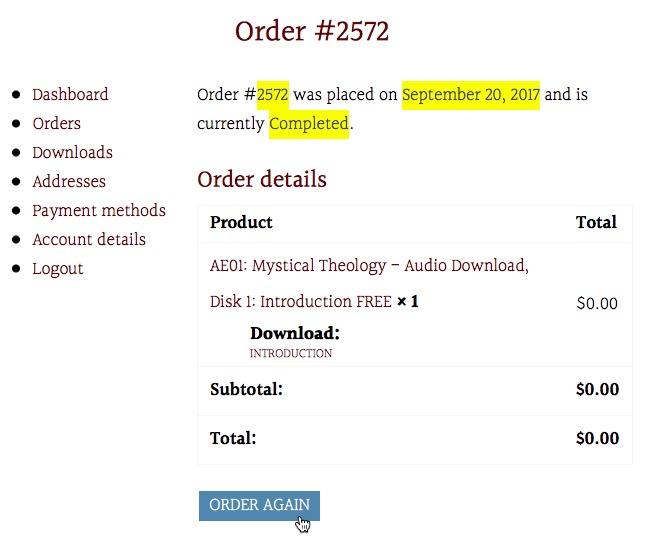On this page, you will find answers to your most frequently asked questions, complete with screenshots to guide you through the process of creating an account, ordering products, making purchases, and updating your orders and account information.
Since we updated the site recently, the images used in the instructions below will not correspond to the website. We will update the images soon. Thank you for your patience!
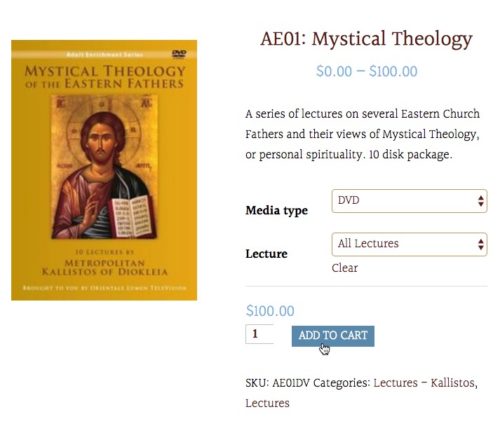
When you find an item you want to purchase, tap on the ‘add to cart’ button located below the product name. You may also tap on the product icon and on the product detail page, tap on the ‘add to cart’ button.
Some products come in a variety of formats. Be sure you select the appropriate format. In the graphic above, select either Audio, CD, or DVD for this product.
Also note that if a product is on sale, it will have a ‘Sale!’ marker at the top of the product image.
After tapping on the ‘add to cart’ button, you will arrive on the shopping cart page. Here you can continue shopping or proceed to checkout. You may also change the contents or quantity of what is in the cart by changing the quantity column or clicking on the ‘x’ at the left of each item to remove it.
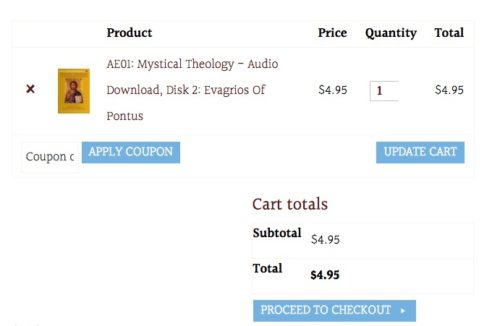
The checkout page asks if you are a returning customer and if so, ‘click here to login.’ Otherwise complete the billing fields.
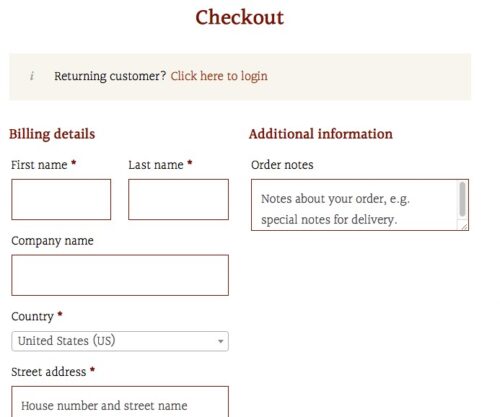
At the bottom of the billing fields is a checkbox labeled “Create an account?” Check the box to be prompted to enter a password.
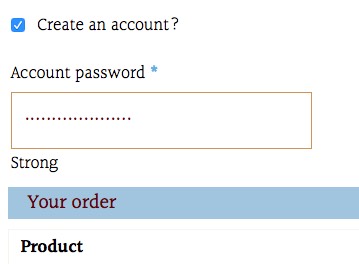
The following instructions assume you are here for the first time. You will be creating your account as you complete the checkout page form. For existing account holders, follow the login instructions here.

After entering your credit card information, you’ll see the checkbox for our terms and conditions. You must check this box in order to place your order. To read the terms and conditions, simply tap on the link as shown in the above image and the terms appear above the checkbox. Scroll down to read the full text as shown in image below.
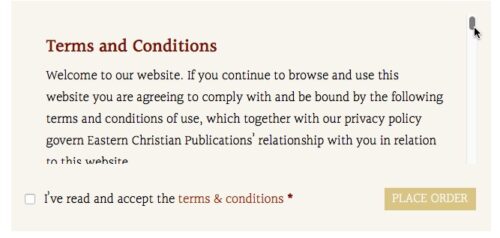
After tapping on Place Order, your credit card will be charged and the order is received by Orientale Lumen Foundation. If your item is in a digital format, the link for downloading your item(s) will be on this page.

You will also note your order number, date of order, amount paid, and payment method.
After your first purchase, a free account is automatically created for you. Login in on the checkout page to complete your purchase.
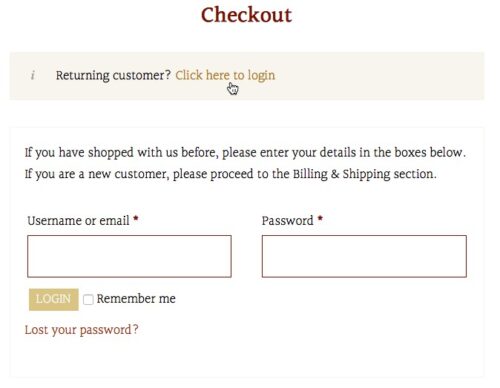
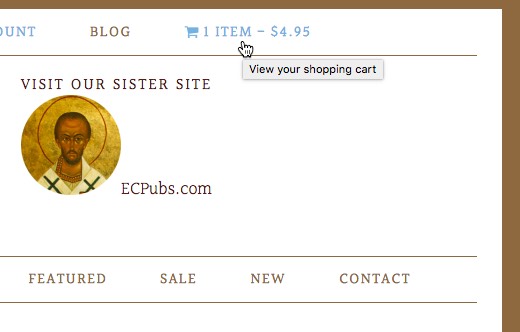
In the top right hand corner of your website page is a small shopping cart icon. If there is anything in your cart, the number of items and the total amount will be listed here.
Tapping anywhere on this link takes you to your shopping cart with the list of item(s) and cost for each.
Your free account is automatically created when you place your first order. You may also tap on My Account in the upper navigation bar.
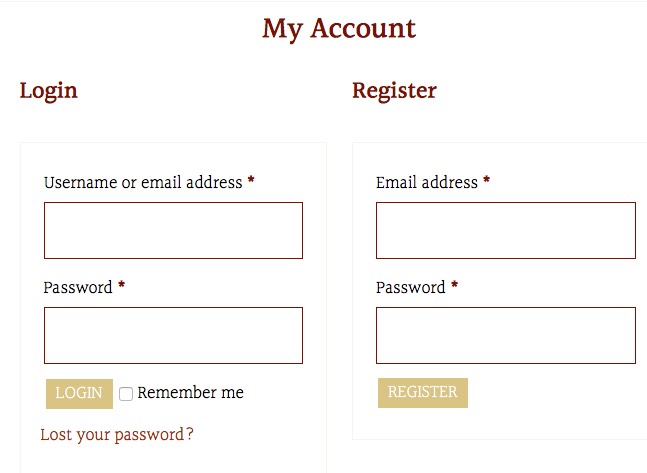
Complete the fields for Email address and Password to register a new account.
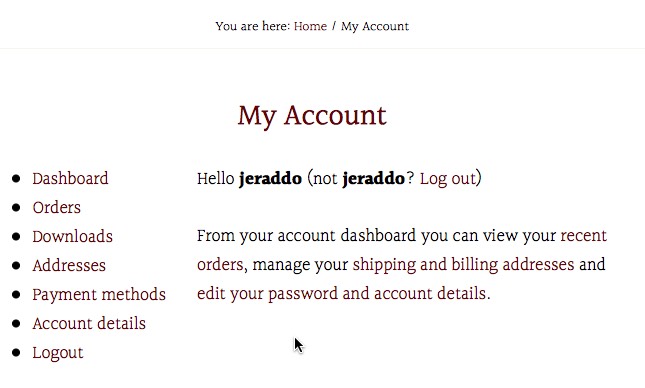
From your Account Dashboard you can view your recent orders, manage your shipping and billing information, edit your credit card information, edit your password and account details, view subscriptions, and access your downloadable purchases.
From your Account Dashboard, tap on Orders to view a list of all your orders.

Tapping on View for any item will show you the details of that order.
While you cannot cancel an item already ordered, you may Order Again an additional copy or copies.